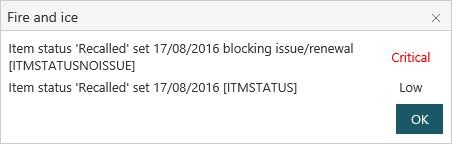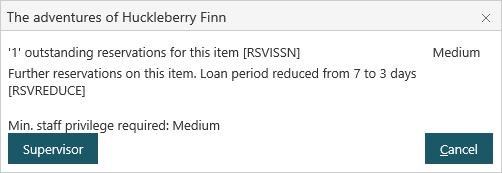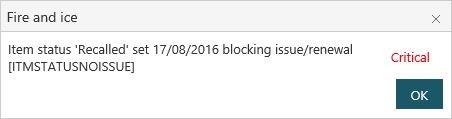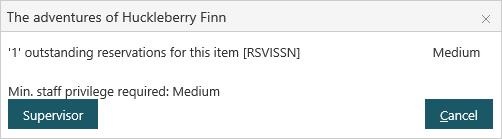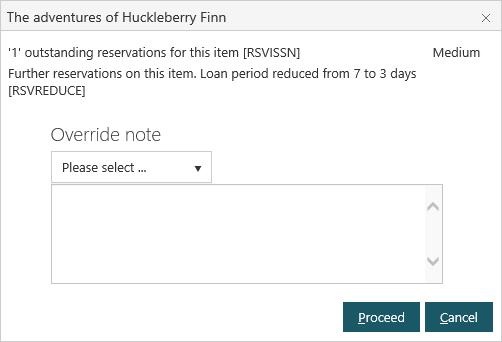This topic is about the Renew All button. First it gives a little overview of what happens when you click Renew All the first time and then a second time, then it talks about the Renew all prompt option in the Preferences, and finally it works through some examples.
Overview
Using the Renew All button is a 2-step process. The first time you click Renew All:
- Spydus will renew any loans that don’t trigger an alert.
- Any renewals that do trigger an alert will show an exclamation mark in the Status column.
You can then click Renew All a second time to try and renew the loans that weren’t renewed the first time.
Preferences
In Preferences there’s a Renew all prompt option. This is used in the second step, i.e. the second time you click the Renew All button.
- If Renew All prompt is NOT selected then Spydus will renew any loans that don’t require staff intervention, e.g. those that don’t require a user with a higher privilege level.
- If Renew All prompt IS selected then you will see the alerts for each renewal in turn, and you can choose whether or not to proceed.
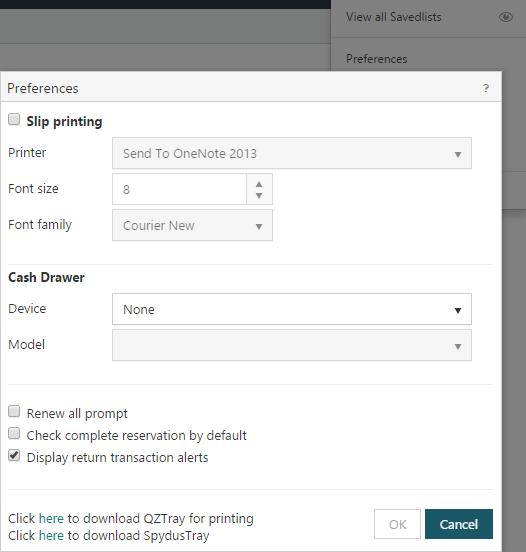
Renewing all loans
To renew all the borrower’s loans:
- From the Module Menu select Circulation and then select the borrower.
- Do one of the following.
- Click Views and then Loans.
- Click the Loans or Overdues link in the borrower summary display.
- Click Renew All.
- Any loans that can be renewed without intervention by staff will be automatically renewed.
- Any loans that cannot be renewed will show an exclamation mark in the Status column. You can hover the cursor over the exclamation mark to see the alerts that blocked the renewal.
- Click Renew All a second time.
- If Renew All prompt is NOT selected then any loans without a critical alert from the first renew all attempt will be renewed if you have a high enough privilege level.
- If Renew All prompt IS selected then you will be prompted whether to renew each loan.
Example #1: Low privilege level user and Renew All prompt selected
In this example the borrower has three items on loan. One item has a RECALLED status against it. One item has an outstanding reservation.
- Select Renew all prompt in Preferences.
- At the display of the borrower’s loans, click Renew All. One loan is renewed, and two are not renewed. An exclamation mark is shown in the Status column for the two loans that are not renewed.
- Click Renew All again to try and renew the two loans that did not get renewed. The alerts for the first of those renewals pops up. The ITMSTATUSNOISSUE alert is critical and cannot be overridden.
- Click OK. The alerts for the second renewal pop up. This alert can be overridden, i.e. you can click Supervisor and then a staff member with at least MEDIUM privilege level can login temporarily to renew the loan.
Example #2: Low privilege user and Renew All prompt not selected
In this example the borrower has three items on loan. One item has a RECALLED status against it. One item has an outstanding reservation.
- Clear Renew all prompt in Preferences.
- At the display of the borrower’s loans, click Renew All. One loan is renewed, and two are not renewed. An exclamation mark is shown in the Status column for the two loans that are not renewed.
- Click Renew All again to try and renew the two loans that did not get renewed. The critical alert for the first of those renewals pops up. Critical alerts are always shown when you click Renew All a second time. But we don’t see any other alerts — e.g. the ITMSTATUS alert we saw above — because Renew all prompt is not selected.
- Click OK. We see the RSVISSN alert because this can be overridden and the loan renewed. We don’t see the other alert we saw above — RSVREDUCE — because Renew all prompt is not selected.
Example #3: High privilege user and Renew All prompt selected
In this example the borrower has three items on loan. One item has a RECALLED status against it. One item has an outstanding reservation.
- Select Renew all prompt in Preferences.
- At the display of the borrower’s loans, click Renew All. One loan is renewed, and two are not renewed. An exclamation mark is shown in the Status column for the two loans that are not renewed.
- Click Renew All again to try and renew the two loans that did not get renewed. The alerts for the first of those renewals pops up. The ITMSTATUSNOISSUE alert is critical and cannot be overridden.
- Click OK. The alerts for the second renewal pop up. These alerts can be overridden, i.e. since we’re logged on as a staff member with a high privilege level we can click Proceed to renew the loan.
Example #4: High privilege user and Renew All prompt not selected
In this example the borrower has three items on loan. One item has a RECALLED status against it. One item has an outstanding reservation.
- Clear Renew all prompt in Preferences.
- At the display of the borrower’s loans, click Renew All. One loan is renewed, and two are not renewed. An exclamation mark is shown in the Status column for the two loans that are not renewed.
- Click Renew All again to try and renew the two loans that did not get renewed. The critical alert for the first of those loans pops up. Critical alerts are always shown when you click Renew All a second time. But we don’t see any other alerts — e.g. the ITMSTATUS alert we saw above — because Renew all prompt is not selected.
- Click OK. The second loan is renewed. There’s no alert because Renew all prompt is not selected and we’re logged on as a staff member with a high privilege level (and the privilege level required to override the RSVISSN alert is low).